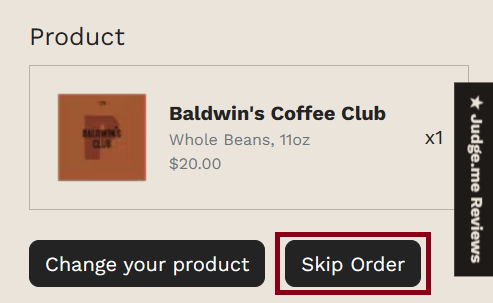How to skip an order
Edited
When an order is scheduled to be fulfilled soon, a notification will be sent to the subscriber. The notification includes a passwordless link to either edit the preferred product or skip the order before it gets processed.
If the notification hasn't been sent yet, the next order can be skipped from the subscription portal or Orders tab, using the "Skip Order" button.
The next order will then be rescheduled according to the frequency of the subscription.