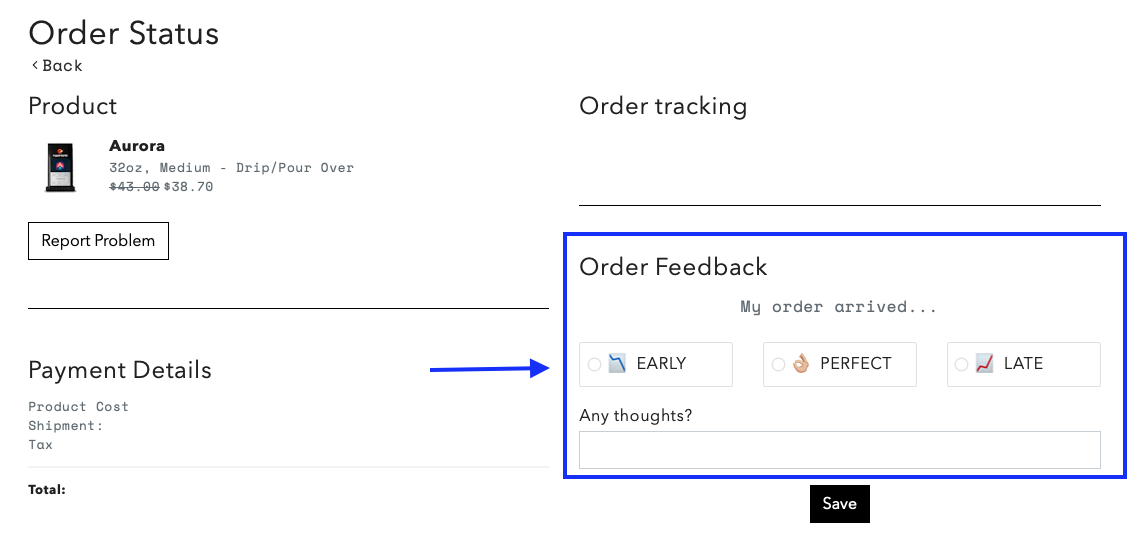How to rate the timing of an order
Edited
By rating the timing of reorders, the system informs the algorithm to either slow down, maintain, or speed up its current ordering predictions.
Rating the timing of an order:
Log into the subscription portal and head over to the "Orders" tab.
Click on the order to rate and look for the "Order Feedback" section.
There are 3 rating options to choose from: Early, Perfect, or Late. (Optional: add thoughts on the delivery to the dialogue box.) Click "Save" to submit the rating.