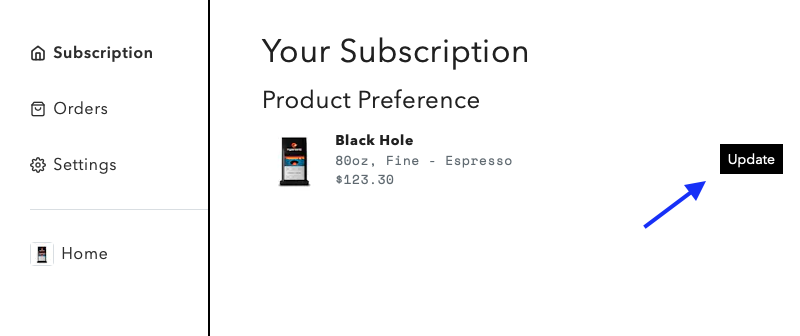How to switch to a specific product
Edited
The primary product for most subscriptions can be updated at any time. Here's how to do it:
Here's how to update the subscription product:
A list of all available Subscription by Usage products will be displayed. Choose the desired product.
On the product page, look for the "Set As Scale Default" option (or equivalent). This may be directly shown or found under the "Manage Subscription by Usage" dropdown.
Once updated, pending unfulfilled and future orders will be for the new product.