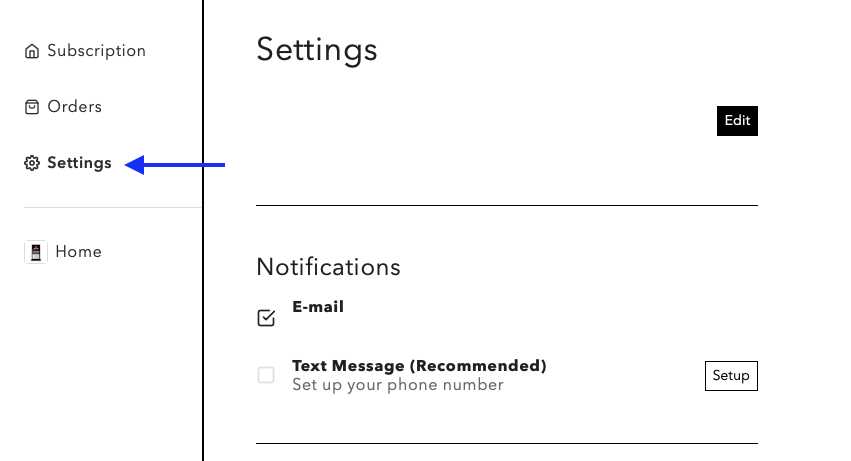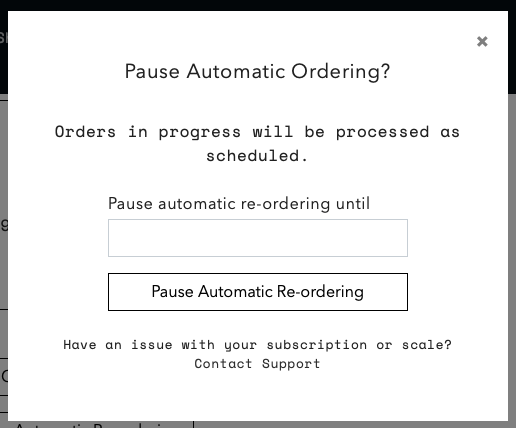How to pause automatic ordering
Edited
Automatic reorders can be paused for up to 1 year at any time. This is useful for subscribers who are traveling, taking a break from consumption, or have excess product from elsewhere.
To pause, head to the "Settings" tab of the subscription portal, scroll to the bottom of the page, and look for the "Pause Automatic Re-ordering" option.
After the selected date, the subscription will automatically unpause.
*Note: Pausing will prevent new orders from being created automatically but will not cancel existing orders.