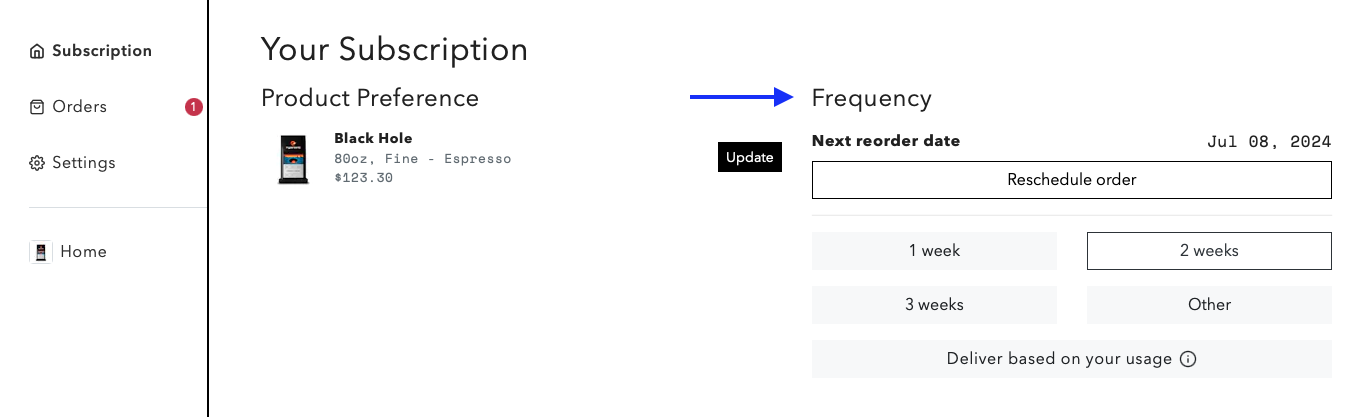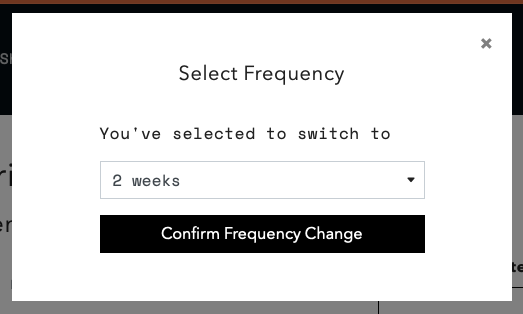How to update the fixed frequency?
Edited
For fixed frequency subscribers, if the current frequency of reorders isn't working out, it can be updated at any time.
Updating the Fixed Frequency:
Log into the subscription portal and look for the "Frequency" section.
Select the new frequency. If none of the given options work, select "Other" and specify the preferred frequency on the pop-up.
Once satisfied with the new frequency select "Confirm Frequency Change".