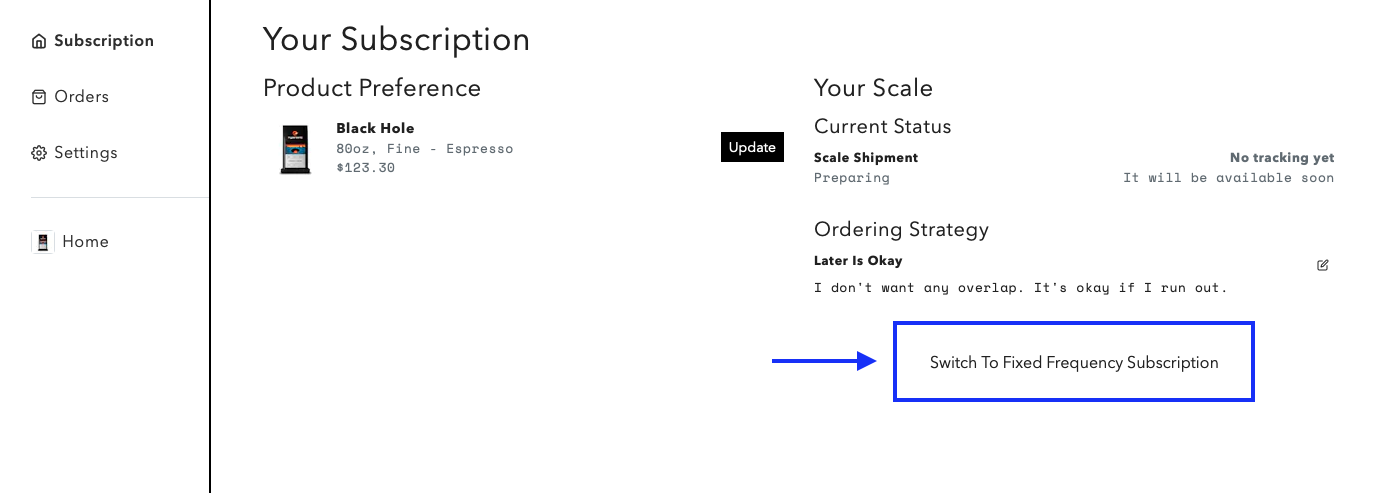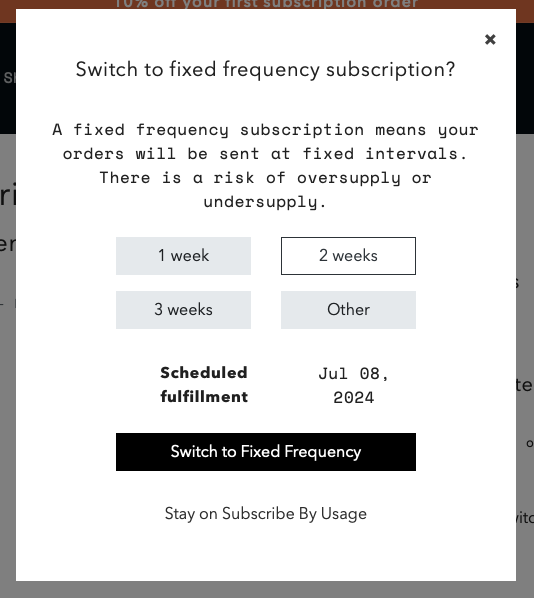How to get orders on a fixed schedule
Edited
If a fixed schedule is preferred over usage-based reorders by the scale, the subscriber can switch to a fixed frequency subscription anytime. This change allows for more predictable deliveries based on the chosen schedule.
Switching to a Fixed Frequency Subscription: