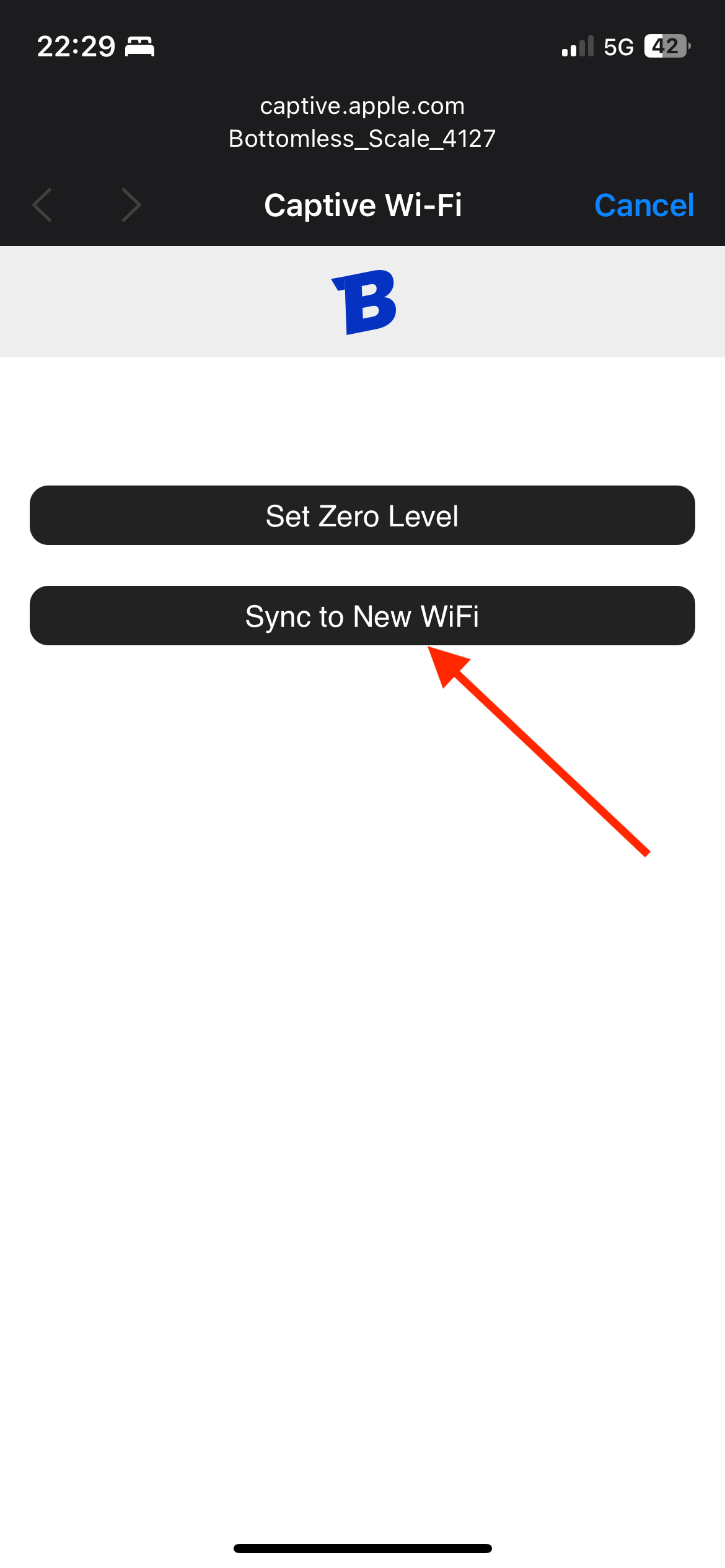The scale is disconnected
Edited
A scale can disconnect for several reasons, such as changes to the WiFi network, running out of battery, or detecting a new network.
To reconnect:
Press the right "setup" button on the scale to broadcast its WiFi network (you should see a green light).
On your device (phone, tablet, or computer), go to WiFi settings and connect to the "Bottomless_Scale_XXXX" network. It should open a setup screen.
Note: If a setup screen doesn’t appear automatically, open a browser and go to 192.168.0.1, 192.168.1.1, or 192.168.200.1
Inside the setup screen, Select "Sync to New WiFi."
Log in to your wifi network.
That should do it! Let us know if you need help.